Cara Membobol Password Windows XP, tapi tidak perlu lewat SAFE MODE tapi lewat booting normal biasa...
Cara Membobol Password Windows XP
Oya... sama seperti kemarin, cara ini hanya bisa dilakukan jika User Account ADMINISTRATOR tidak di password.
1. Hidupkan komputer seperti biasa. Tunggu sampai muncul jendela login ...
2. Tekan CTRL ALT DEL 2 (dua) kali, maka akan muncul jendela login dalam bentuk klasik.
3. Ketikkan di Username : administrator, dan password dikosongkan aja... trus klik OK.
4. Windows akan login dengan user Administrator.Kemudian klik di Start laluControl Panel kemudian pilih User Account. Pilih user account yang akan dibobol passwordnya, sebagai contoh pada gambar di bawah ini user “Deka Handayani”
5. Setelah di klik pada bagian selanjutnya pilih "remove password" untuk mengosongkan password user, Kemudian pilih "confirm remove password"
6. Dan Pasword user Windows XP telah berhasil dibobol. Disini anda juga bisa memberikan password baru pada user target.
Untuk menghindari trik ini dapat dilakukan pada komputer anda. Saya sarankan untuk memberi password pada user administrator anda.
Semoga bermanfaat.
http://ekohasan.blogspot.com
Breaking into the way Windows XP Password, but do not have to pass through the boot SAFE MODE but plain normal ...
Breaking into the way Windows XP Password
Anyway ... the same as yesterday, this way can only be done if the User AccountAdministrator is the password.
1. Turn on the computer as usual. Wait until the login window pops up ...
2. Press CTRL ALT DEL 2 (two) times, then the login window will appear in theclassical form.
3. Type in Username: administrator, and the password left blank wrote ... thenclick OK.
4. Windows will log the user clicks on the Start laluControlAdministrator.Kemudian Panel and select User Accounts. Select the user accountpassword to be compromised, for example in the figure below the user "DekaHandayani"
5. Once at the click of the next select "remove password" to clear the user password, then select "confirm remove password"
6. Password and user of Windows XP has successfully broken. Here you can alsogive the new password on the target user.
To avoid this trick can be done on your computer. I recommend to give youradministrator password on the user.
May be useful.
http://ekohasan.blogspot.com



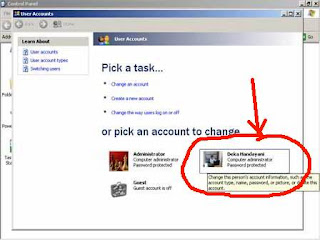

























0 komentar:
Posting Komentar